
If you're wondering what you're doing in college maybe you should get an iPad.
Relax, it's not a test. Of course if iPad gets an eventual iSight and GPS it won't matter what you do. Sooner or later you'll be an Internet sensation going viral all over the Quad and maybe the Free World. Anyway check your MacBook first if you think you're paranoid. Or beat your friends and the government and install your own spyware before 1984. Oops that was the Best Before date.
But if dorm room privacy is not an issue the really cool thing about the iPad is it's friendly day or night and won't bite hard or hump your leg when it gets frisky. It could even save you money and lugging a ton of books around if you don't really like reading textbooks and who does?
The iPad just might be the gamechanger on campus. Only one damn thing to loose. Where's that Chem text, that FN Psych crap? Is that you? Can't cramp your style either when you won't have to dump all your Brontés all over Sigma Delta Phi to answer that one important call from hell on your cell. Or if you have to play the nerd living at home, you can always take your iPad along self-consciously like "I'm going to a study group at the Longhorn" (Bar). The iPad can be your escape window to Beer Pong and new worlds beyond.
If you still haven't bought into the Apple Universe, ask Steve Jobs on Twitter, why?
@LosingItInCollege Everything we do is a mistake sooner or later. http://by.ly/fuuk
@StephenAtHome Yeah if some guy named Steve posts our ass out of context. http://yfrog.com/mu3xpj
OK, so we won that one. But speaking of Obama isn't that what we're getting with the iPad? A flashy but no real Flash gizmo with a world of Apps nobody really needs and a straitjacket NoAndroid OS with limited productivity Ops? Try printing something that sucks or doesn't suck like right now. No says Steve. Wait until November for iOS 4.2.
Funny, reminds me of the Obama gameplan, like waiting for the Obama we elected. Any chance before 2012? But hold it right there, it may be a vacuous comparison. (Alternate video link)
Obama Stone Age Gameplan For The College Of The Future
If you're already in the Apple Universe it doesn't matter what Obama says. Fuck it, buy one. In for a pocket-melting Nano, in for Death by VISA at $829.00 for 64GB Wi-Fi + 3G.
And get everything else you need for only $224.00 extra like the optional kickstand and SD card reader??? that you'll be sorry you never bothered ordering.
So what's $1053.00 plus tax do for college?* Suddenly you're cool. The future is now. See lame AP video with iPads in adorable picture frame standup wallets in a goofy college classroom setting. Maybe not so cool. Dumb do-nothing iPads on the face of it. But you can always bite the bullet and go back to your laptop or netbook for Skype or video chat with iPhone buddies on Apple FaceTime or read a book. Or get an Android or Windows 7 tablet with full pdf support, webcam and Flash and maybe save a bundle eventually when somebody makes a fully featured iClone for cheap.
Or be brave and try something even better now like the more compact Toshiba Libretto W100 running W7 with webcam and 2 screens and extras that folds like a book though still Apple pricey at $1100.00 but in the iPad ballpark. For cutting edge style and quality Toshiba also rivals Apple. I've got a compact Protégé that doesn't need a yearly replacement like in Steve's Apple Universe. But wait, there is a dirt cheap alternative. (Alternate video link)
ObamaPad College Demo
Well? Maybe there's been some mistake? It doesn't look like the ObamaPad will ever work. And if there's no known competition for the iPad not everything looks as rosy as a MacIntosh either at Apple. See the other Steve (Wozniak) below who has never been seen anywhere near an iPad or a MacBook even at this prestigious and important book signing.
 iWOZ Signing iPaper Books
iWOZ Signing iPaper Books
Is Apple going back to paper stickies and soldering pencils? Can you smell the Cork burning? The Future At Apple (Cork)
The Future At Apple (Cork)
Have Steve and Steve been watching the Obama Stone Age Gameplan above? Is Astroturfing the Apple parking lot in Cork Ireland a good idea? Only if no one is working for Apple anymore. iPads now cloning iPads, is that it? Is that the AppleObama iWorld ahead? Nobody works and nobody gets paid either. Steve still has his Jobs at the September Apple Get-togethers. Obama takes over Larry King Live but keeps his day job? Then why are kids going to college? To buy an iPad? If an iPad gets you a job I guess that's OK.
The Serious Stuff: Buying an iPad To Read A Book
With Tablets and Tablet Dust settling a year down the road, the iPad still has the lead for college if you want one thing the others don't have, an eBook reader experience in color right now. With Apps you can not only get about 30,000 titles from iTunes free (only in the USA), you can also port your books from Amazon and Barnes & Noble onto your iPad. Though not a seamless fit, say some customers who own Kindles and the B&N nook eReaders. But you've got huge access to an amazing number of cheaper than paper books including college textbooks and some are now re-engineered to custom fit the iPad experience like the (you pay girl) special iPad editions of big magazines and newspapers.
Do You Really Need To? No.
Textbooks and other books are nothing new for laptops or PCs or some Smart Phones, so you can slog through the aesthetic difficulties without another $1,000 for the iPad and enjoy 50% savings over printed books just the same. About all you'd be missing is the re-engineered textbooks for the iPad, so far just one bookshelf, that incorporate video and interactive note taking you can share with friends like on a social network. If that's too cool to ignore, well you're stuck with iPad as the best thing around. But since these iPad only eTextbooks are heavy on memory you need the 64 Gig for enough wiggle room or you'll be stuck in $499.00 Apple hell.
eTextbooks And Where To Get Them
iPad Only: So far Inkling has the lead in customized eTextbooks for the iPad, only a few titles so far in this new market, but other book repackagers are on it.
iPad And Everything Else: CourseSmart has about 10,000 titles that will work on the iPhone, iPod and now the iPad. But these eTextbooks were designed and still work on any computer or laptop you might have (good news) which will give you most of the features you need like Search and Note-taking. Recent CourseSmart titles might be fully optimized for the iPad and no doubt they'll go whole hog on the iPad if everybody else does. CourseSmart iTunes Apps for all the iiiApples here.
For Everything Else And iPad Later: CaféScribe has about 8,000 titles and will work on PC and Mac, but so far there isn't an App for the iPad. It's also the site to get your free digital edition if you have a College Bookstore Access Code for the paper textbook you bought. Don't knock it, paper was fun. (Alternate video link)
Remember Paper Books?
Basically if you're a Freshman in Arts & Humanities with a lousy Windows laptop, and no other eReader, you can't lose if you hang onto that lousy laptop. Then going all the way for the bigtop iPad should get you through your first 4 years in style unless you need the dreaded Adobe pdf. Maybe somebody at Adobe could take Steve out for a Martinis and show him on an iPad what a big pain the iPad is without easy pdf support. And no Adobe Flash. Hey Steve, is this the ultimate Consumer Experience?
There are workarounds, but? Saving a grand on an iPad is easier especially if you're in Sciences. Scientists gorge on pdf files day and night. Get some sleep instead with a real laptop. Anyway Einstein never had an iPad, never read an eBook and used a pencil and the back of an envelop for E=MC^2.
More eBooks From iTunes: Yes, it's iBooks, what else? For iPads, iiiApples and the kitchen sink. 30,000 free titles but for now only in the USA. iBooks with its pdf converter to EPUB is also locked into the USA. There are other pdf converters fortunately. DigitalInspiration reviews the Top 6 pdf Apps. And if you aren't Apple Certified and can't read EPUB from iBooks there are Apps for that discussed on this link in EpublishersWeekly.
More eBooks From Amazon: If you don't have a Kindle you can still get a Kindle App from iTunes for the iPad and the other iiiApples. Now that's a lot of books and textbooks for cheaper than paper. The wow factor is the freebies for the college litterati who won't have to pay a dime for thousands of free classics in Kindle format from Amazon. On the same page you'll find reading Apps that work for the iPhone, PC, Mac and Blackberry. Amazon also carries eTextbooks you pay for.
More eBooks From Barnes & Noble: Same thing if you're looking for books in print. You don't need a B&N eReader, just the NOOK App for iPad. Like Amazon you can get a million plus books at B&N, including ebooks and etextbooks you could read on other NonApples. Some thousands are free or extra cheap. Take a B&N eBooks Tour.
More eBooks From BooksOnBoard: About 400,000 general titles for all platforms, and a Stanza App for iPad. BooksOnBoard Apps and Tour.
More eBooks From Google Books: This Search Megalopolis covers about all books and eBooks and often supplies free previews. Google Books will tell you where to go to buy a title and has the largest number of free eBooks, rare out of print and the classics. Foreign language books too. Free Downloads are usually in pdf format but a growing number of EPUB files are available for iPad.
How to Find and Download Public Domain Books from Google Book Search (pdf files and EPUB)
How do I read Google Books on my iPad? (EPUB)
More eBooks Free From Project Gutenberg: About 100,000 public domain titles available from not-for-profit Project Gutenberg for free downloads. Supports iPad and most eReaders through Apps. This is the gilt-edged literary archive. If you're looking for a readable copy of some ancient manuscript, try here first. Donations welcome.
More eBooks: If you Google around you'll find many specialized eLibraries and eBookstores. Try this list from About.com: Read Books Online for Free.
Research Materials: A free and helpful source on any academic topic, where you can find papers, essays, reports and books, is OnlineBooks4Free, about 10,000 titles of historical interest sorted by subject. More the old library approach rather than a hundred pages of Search Results and junk on whatever. Use Advanced Search when you can. Still all this Googling in the digital jungle never seems to end, that is once you've got your iPad and Tech issues carefully hammered down. Doesn't leave much time for reading. Irony is not just a literary device.
 iPad Downside
iPad Downside
Really need one? The lack of full support for Adobe pdf is a bigger headache than it looks. A lot of students especially Grad Students and Post Docs need pdf not only for reading books and published papers, but most publish their own papers on pdf too. If that's you, forget the Apple Universe. If you're in Science trash the iPad now! iBooks too is USA only. And the lack of Adobe Flash makes surfing the Net a pain when most websites use it for animations and video.
OK, if you don't mind some pain, there's Copying a PDF to iPad Sucks!!! No no no, says Apple Easy file sharing.
Other downsides on the iPad besides the price and monthly $data plan$, are the still small just under 10 inch screen that washes out in bright light too. It's not great for absorbing the large double-page spread of textbooks that often need 2 iPads or more of space to sink into the brain. Think of Science or Accounting where you need to concentrate on figures or graphs that are just too damn small to manage without zooming and scrolling all the time. Flipping back to another page you're thinking of, isn't easy even if you can type in a search box for it when keywords vanish under the influence of Lady Gaga in your earbuds. And what do you do if your whole world on one iPad crashes or the battery dies a horrible death? The end.
Paper doesn't do that and you can always find your notes in the margins. If textbooks are insanely expensive, there's always Used at a big discount. Maybe low tech ain't so bad. Besides, whatever the iPad can do, it can't give you a totally reliable and comfortable reading experience. Paper can't be beat. And there's a nice trend in paper textbooks to supply a free digital copy of the book on disk or via an online coupon.
Forget The iPad And Get A Kindle 3
"I want to point out that I do not own, or ever intend to own a DRM-laden Kindle. I was just looking at it." Matt Lee
Matt's right, but are we already doomed by DRM greed? Ask Apple. My guess is somewhere at the bottom of this Apple Century of Erosion of Rights we won't own anything, but we'll keep paying for it.
Take the Kindle for instance. You buy an eBook for it from Amazon, but you can't loan it out to a friend. It's only partly your eBook. Nuts. At least at Barnes & Noble they don't have DRM for that. You can loan it out for 2 whole weeks. But it automatically returns itself to your Nook where paper books often don't.
Forget The Kindle. Try The Nook
So maybe you should go for the B&N Nook. It beats the iPad and the Kindle. It's an Android here today. You can add more memory with Micro SD. Replace the battery yourself! Reads pdf and EPUB right out of the box. Listen to MP3s. Web Browser, Color Touch Navigation. Wi-Fi for $149 and $199 for that and 3G. You'll need the 3G Internet if you want to buy and download eBooks directly to your Nook from the B&N online bookstore even when its tethered at home.
The cheaper Wi-Fi model will do that too but for Internet only at AT&T Hotspots or at B&N stores. At home your personal Wi-Fi won't work with the Nook. You'll need a patchcord to sync the Nook like an MP3 player. Then you can download files from your PC you already have like pdfs and music, even a screensaver. That's the major hassle with limited Wi-Fi on the Nook. Spend the extra $50 for 3G. But if you've never used one, try before you buy at your local B&N Bookstore.
So an eReader and your old PC or laptop. $200 extra or the Apple $1,000? If you're heavy on literature and languages, where reading is the thing and the texts you need are out of copyright and free, going the eReader route is a no brainer. The Nook or the new Kindle 3 $10 less for both models, would pay for itself the first year in free downloads. Remember the iPad needs a data plan like from AT&T that rips out $15 or $25 and easily more from your beer budget every single month.
Both screens are similar 6 inch eInk displays or paperpack size that are easier to tote around and work better outdoors than iPad but need a night light in bed.
The bigger Kindle DX has a bigger screen but why bother when it it's pushing its way into pricey iPad territory?
You'll be able to test drive and buy Kindles soon at Staples so Staples says. Another good idea. Fly it first. In the meantime if you want a look at all the big eReaders together including the iPad like soldiers in a row, you can watch this coy Kindle 3 NYT video.
In the end if you're this close to flipping for an iPad no matter what, go ahead. You can do no wrong in the Apple Universe. But make sure you have the minimum laptop backup. Or should you get the new better world Samsung Galaxy Tablet? Not any cheaper either.
Still confused? This iPad Review from The-eBook-Reader takes you back to square one. Plus there are other eReader options that could keep you awake all night. Throw a party.
* If you're a real card-carrying student and you still gotta have an iPad you can check out your local college bookstore in person and try to nail down the must have Apple discount from Apple.
--Alan Gillis
Stop Press: Update Sept 9, 2010/ Flash apps blessed by Jobs
Looks like Steve got his Martini Moment with Adobe #1 John Warnock. "No more talking Flash Trash . . ." Or maybe the source is inspired Martinis for lunch at MSNBC. The official Apple Statement by Apple from Apple PR is totally fuzzy on Adobe, like a Martini hangover with a damp sock in it. Ergo PDFs should be fine too after another Martini. Wrong again. There is no mention of Adobe and if Apps with Flash are allowed by Apple, there is still no Flash enabled for websites. New Apps from the Apple App store might include Flash if Apple relaxes enough restrictions on development tools to allow say a Flash-based game App for a new Ping Steve Pong. And Steve's Ping was already ponged by spam a day later. So there are no guarantees for Ping Steve Pong in Flash either. But I'd love to see it at the App Store.





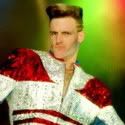
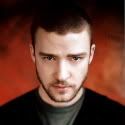
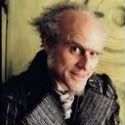






0 comments
Post a Comment